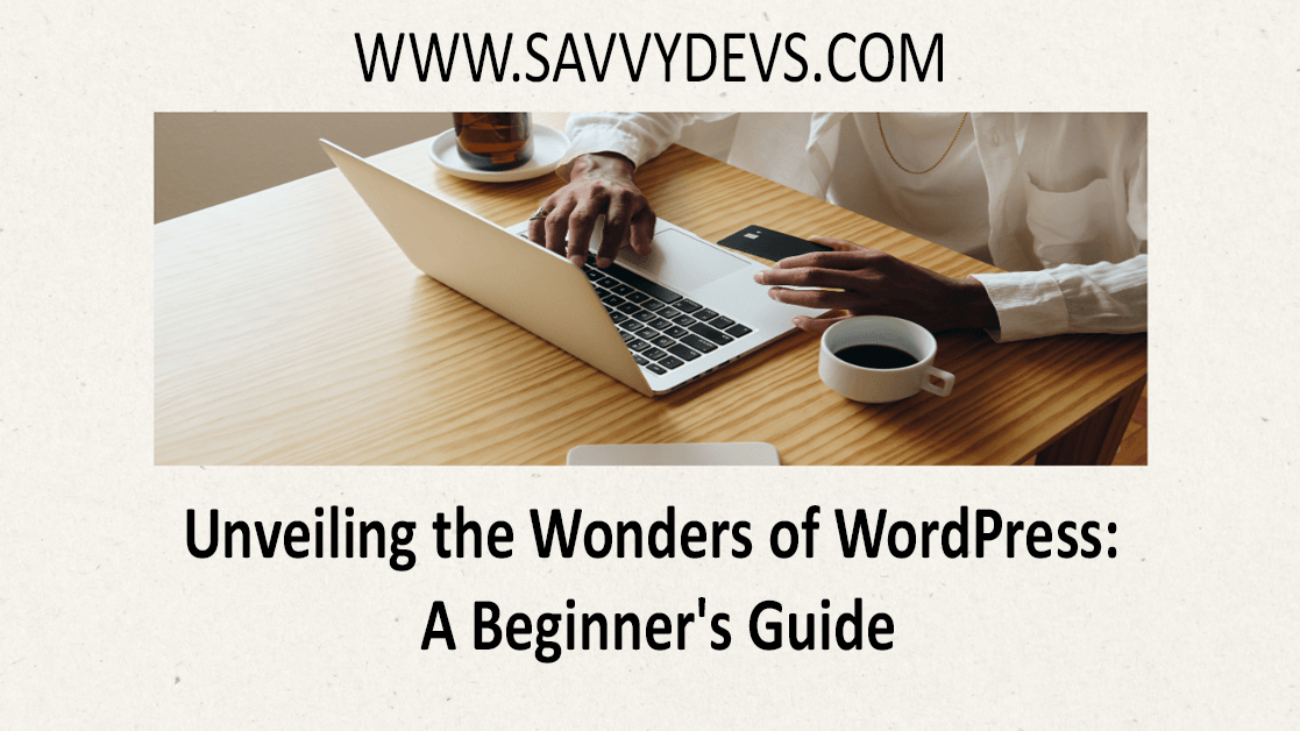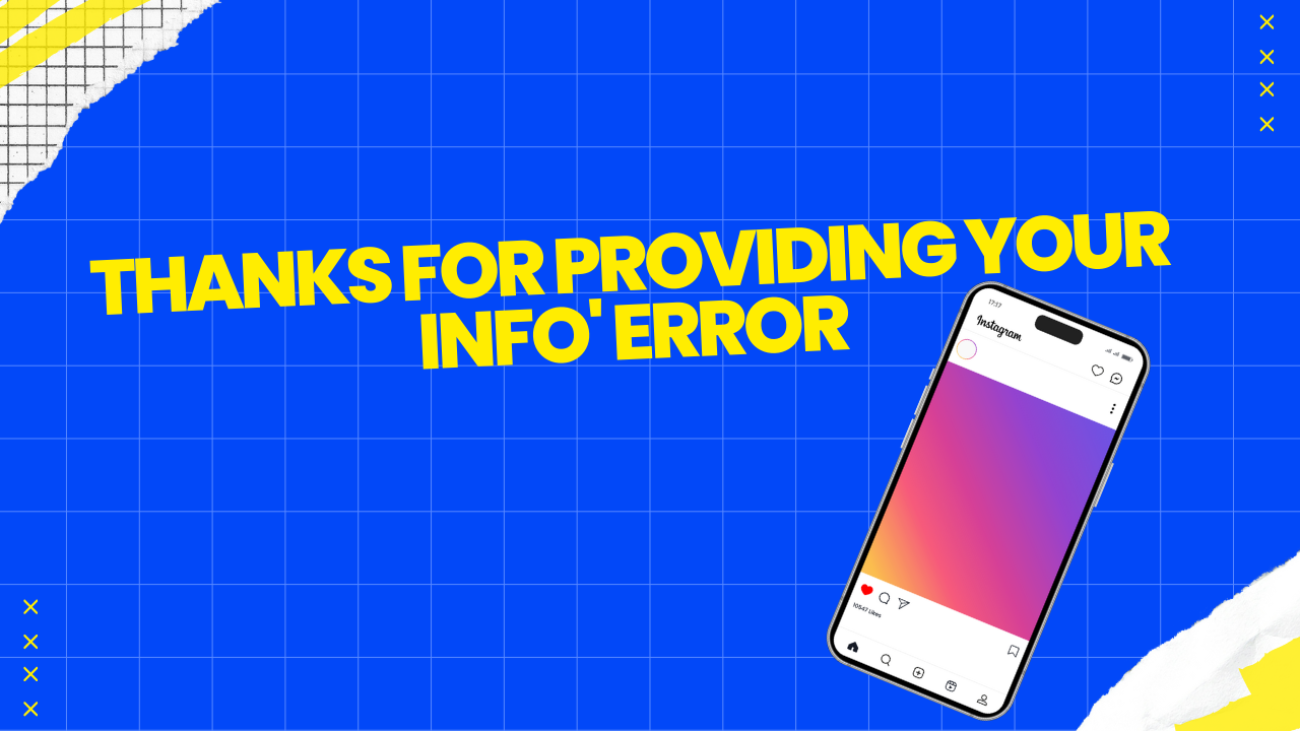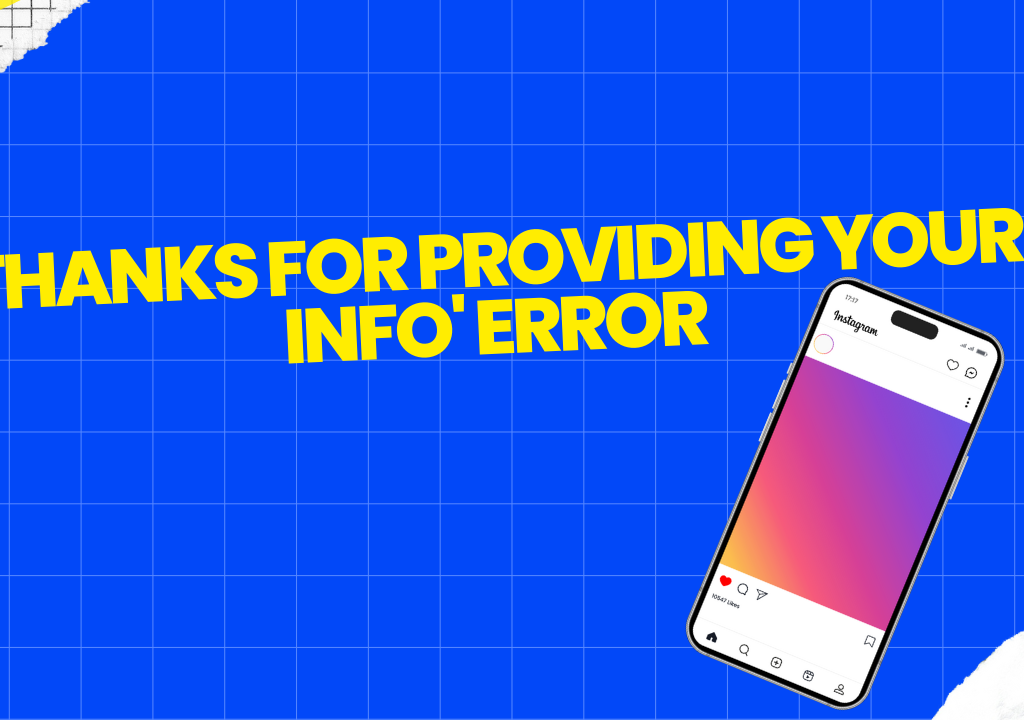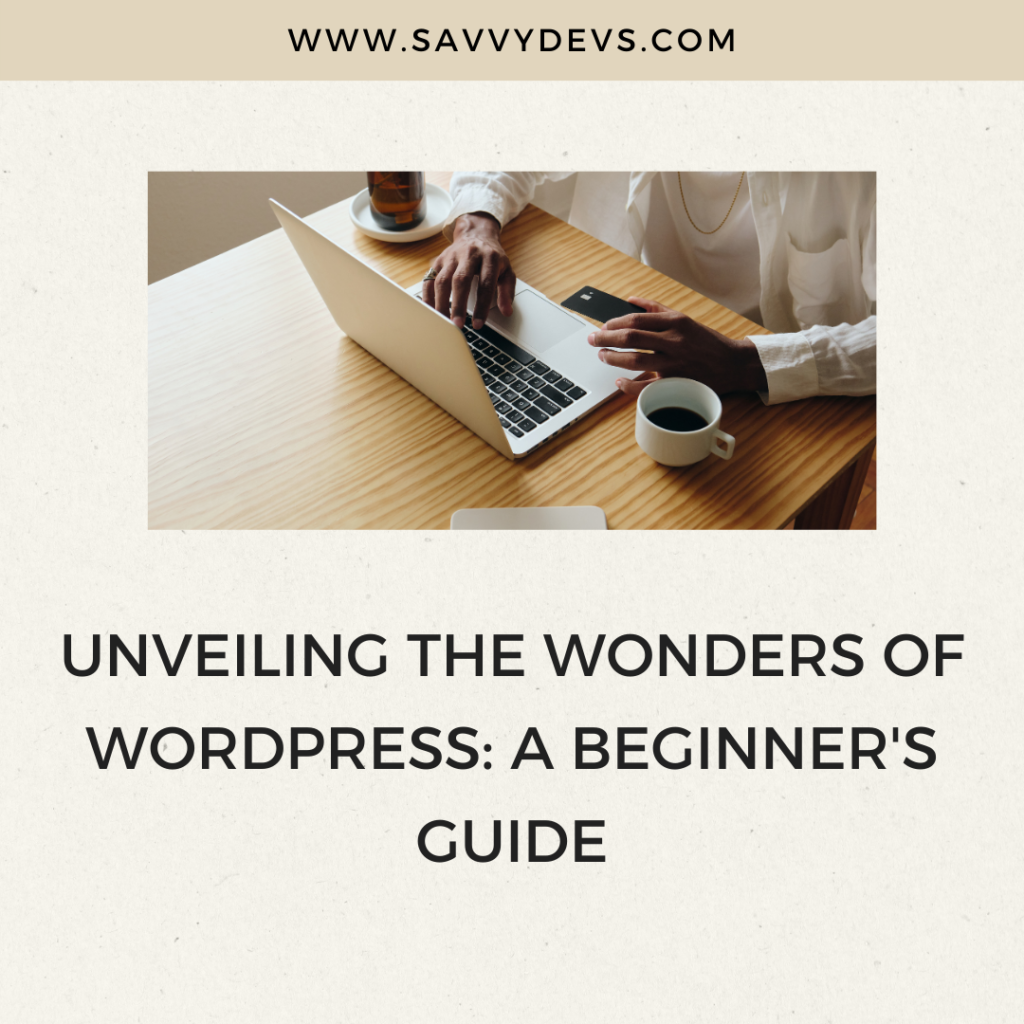
Introduction:
In the vast realm of website creation, WordPress stands out as a beacon of simplicity and versatility. Whether you’re a seasoned developer or a complete novice, WordPress has something to offer. In this comprehensive guide, we’ll delve into the depths of WordPress, unraveling its intricacies for beginners. Let’s embark on a journey to understand the essence of WordPress and how it empowers millions of websites across the globe.
What is WordPress?
At its core, WordPress is a content management system (CMS) that enables users to create and manage websites effortlessly. Launched in 2003, it has evolved from a simple blogging platform to a dynamic CMS, powering approximately 42% of all websites on the internet. Its open-source nature and user-friendly interface make it an ideal choice for beginners and seasoned developers alike.
Key Features of WordPress:
User-Friendly Interface:
WordPress boasts an intuitive and easy-to-navigate dashboard, allowing users to manage content with minimal technical expertise. With a plethora of themes and plugins, customization becomes a breeze.
Themes:
Themes dictate the overall design and layout of a WordPress site. With thousands of free and premium themes available, users can effortlessly change the look of their website without delving into complex coding.
Plugins:
Plugins are the secret sauce behind WordPress’s flexibility. These small pieces of software extend the functionality of your site, enabling you to add features such as contact forms, social media integration, SEO tools, and much more.
Content Management:
WordPress excels in content management, allowing users to easily create, edit, and organize their content. Whether it’s blog posts, pages, or media files, the platform simplifies the process, making it accessible for beginners.
SEO-Friendly:
Search Engine Optimization (SEO) is crucial for a website’s visibility. WordPress is inherently SEO-friendly, offering features like customizable permalinks, meta tags, and XML sitemaps to help improve search engine rankings.
Community Support:
One of WordPress’s greatest strengths is its vast community of users and developers. With forums, tutorials, and documentation readily available, getting assistance or learning new tricks is just a click away.
Installing WordPress:
Getting started with WordPress is a straightforward process. Most web hosting providers offer a one-click WordPress installation option. Once installed, users can access the dashboard, where they can begin building their website.
Customizing Your Website:
Choosing a Theme:
Themes define the visual identity of your website. WordPress offers a myriad of options catering to various niches. Whether you’re running a blog, an e-commerce site, or a portfolio, there’s a theme for everyone.
Adding Content:
Creating and publishing content is the heart of any website. With WordPress, users can easily compose and format blog posts, add images and multimedia, and organize content into categories and tags.
Installing Plugins:
Plugins enhance the functionality of your website. From SEO tools like Yoast SEO to e-commerce solutions like WooCommerce, the WordPress plugin repository is a treasure trove of possibilities.
SEO Optimization with WordPress:
For beginners keen on enhancing their website’s visibility, WordPress offers built-in and plugin-driven SEO features. Here are some key elements to focus on:
Permalinks:
Customize your URL structure to make it search engine friendly. WordPress allows you to set up clean and descriptive permalinks for each post or page.
SEO Plugins:
Plugins like Yoast SEO or All in One SEO Pack guide users in optimizing content for search engines. These tools provide suggestions on improving readability, keyword usage, and meta information.
Quality Content:
The cornerstone of SEO success is high-quality, relevant content. Regularly publishing engaging content not only keeps your audience interested but also boosts your site’s search engine rankings.
Conclusion:
In conclusion, WordPress is a powerful and accessible platform for individuals and businesses looking to establish a digital presence. From its humble beginnings as a blogging tool to its current status as a CMS giant, WordPress continues to evolve. By embracing its user-friendly interface, diverse themes, and extensive plugin ecosystem, beginners can unlock the true potential of WordPress and build websites that stand out on the vast landscape of the internet. Happy WordPressing!
Unlock Savings: Click Below for a 20% Service Discount!”