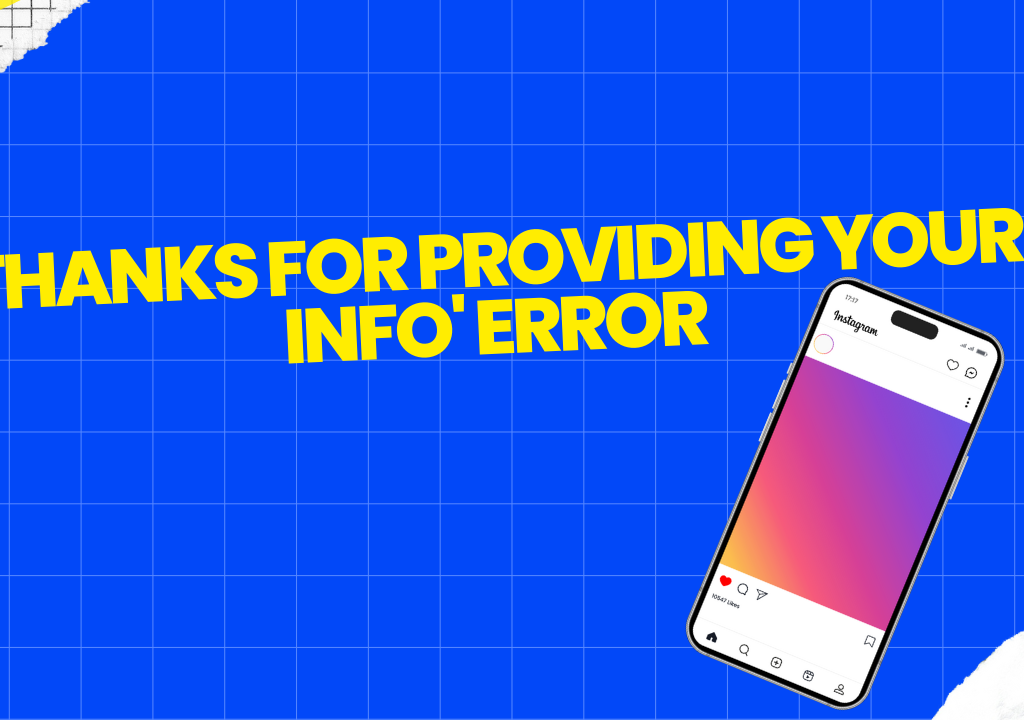
Are you frustrated with attempts to log into your Instagram account, only to be thwarted by the enigmatic error message: “Thanks for Providing Your Info “Instagram error fix“. We’ll review your info, and if we can confirm it, you’ll be able to access your account within approximately 24 hours”? If so, you’ve landed on the right page.
This issue has lingered since December 2019, nearly two years ago, and, unfortunately, Instagram has yet to rectify it. Fear not! This comprehensive guide will walk you through the steps to troubleshoot and overcome this obstacle. Keep reading, and we’ll have you back on Instagram in no time.
Understanding the Occurrence of the Error:
This error predominantly plagues users who engage with third-party tools or automation. Certain third-party tools that lack official recognition from Instagram are banned, as is the case with automation features that automatically follow or like posts. These tools are often used by companies to boost their reach, employing tactics such as automating interactions through fake accounts.
If you find yourself facing this error, it’s likely that Instagram’s algorithm has either rightfully or erroneously accused you of employing these restricted features. Suspicion may arise from liking pictures, commenting, or following accounts at a pace deemed unusual by the platform.
Resolving the Error: “Instagram error fix“
There exists one legitimate way to resolve this error, and it does not involve sharing your account credentials with online scammers. Follow these steps:
Fill the “My Account Has Been Deactivated” Form:
Open your preferred browser and search for “Instagram appeal form.”
Click on the first link to access the form.
Fill in the required details.
In the “Please let us know why you’re appealing the decision to permanently deactivate this account” section, provide a detailed explanation of the issue.
Avoid submitting multiple forms, as it may result in an IP address ban.
Verification Process:
After submitting the form, you’ll receive an automated email from Instagram support seeking verification.
Look for a code in the email and write it on a clean sheet of paper, along with your full name and Instagram username.
Take a well-lit photo of yourself holding the sheet, ensuring visibility of the code, your face, and both hands.
Reply to Instagram’s mail, attaching the photo as a JPEG file.
Waiting Game:
Instagram does not specify the duration for reviewing your form, but most users report a timeframe of 24 hours to 3 days.
The review is conducted by an Instagram support officer, making it a manual process with potential variations in processing time.
Exercise patience and refrain from sending follow-up emails until at least three days have passed.
The road to resolution may be uncertain, with reviews taking anywhere from a few days to potentially weeks. Stay vigilant and, with a bit of patience, you’ll likely find yourself back on Instagram, “Instagram error fix.”
Unlock Savings: Click Below for a 20% Service Discount!”

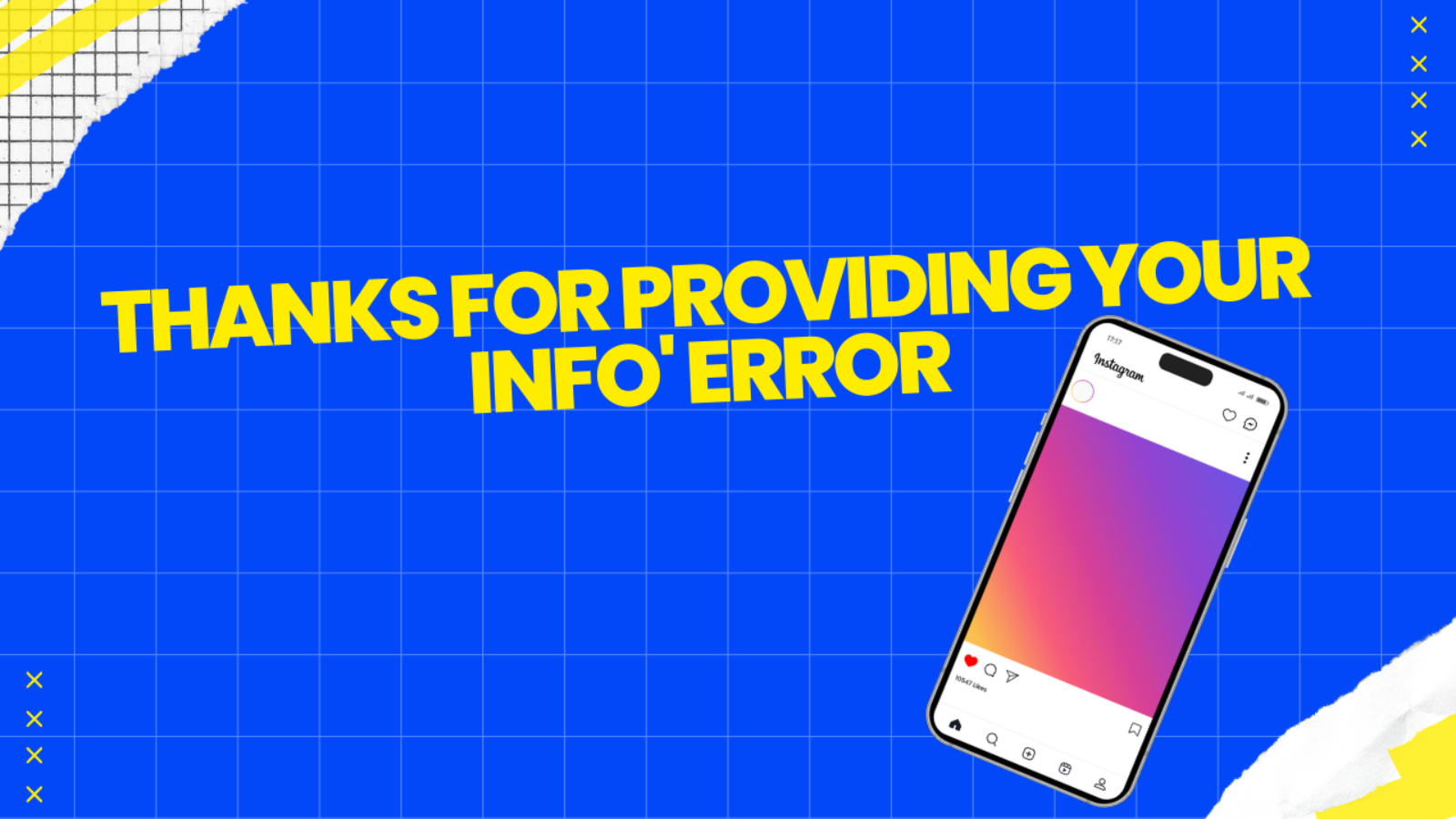
Leave a Comment